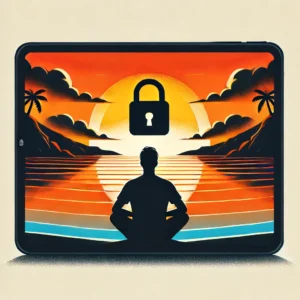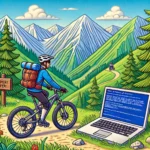In today’s digital age, our lives are increasingly intertwined with the online world. From social media to online banking, we store a wealth of sensitive information on the internet. But how often do we stop and consider the crucial security steps that we should be taking to protect ourselves? Many of these steps are simple and can significantly enhance our online safety, yet they are often overlooked. In this blog, we’ll delve into 15 of these essential security measures to help you safeguard your digital life.
1. Two-Factor Authentication (2FA): Doubling Up for Enhanced Security
First on our list is Two-Factor Authentication (2FA). This security layer requires two forms of verification, usually something you know (your password) and something you have (a code from an app or text message). By enabling 2FA, you effectively double the protection on your accounts, making them far more secure.
2. Update Software Regularly: Keep Your Digital Castle Fortified
Keeping your digital fortress secure is essential, and software updates are the metaphorical drawbridge and moat. Regular updates to your operating system, browsers, and applications ensure that vulnerabilities are patched, preventing hackers from exploiting them.
3. Fortify Your Passwords: Strength in Uniqueness
The strength of your passwords is the foundation of your digital defense. Using a password manager can help you generate strong, unique passwords for every account. Avoid the common mistake of using the same password across multiple sites – that’s a major vulnerability.
4. Backup Your Data: Protecting Digital Treasures
Imagine losing all your important data – photos, documents, and memories – in the blink of an eye. Regularly backing up your data ensures you won’t experience such a loss. It’s like having a safety deposit box for your digital treasures.
5. Watch Out for Phishing Scams: Think Before You Click
Phishing emails are deceptive and dangerous. Always exercise caution with unsolicited emails. Take a moment to scrutinize the sender’s authenticity and the content before clicking any links.
6. Use a VPN for Privacy: Your Digital Cloak of Invisibility
A Virtual Private Network (VPN) acts as a cloak of digital invisibility, encrypting your online activities. This is particularly important when connecting to public Wi-Fi networks, where hackers often lurk.
7. Review App Permissions: Guard Your Privacy
Apps frequently request more permissions than they need. Regularly reviewing and limiting these permissions is crucial to safeguard your data and privacy. Why grant access that’s not required?
8. Secure Your Home Network: A Digital Fortress at Home
Your home network is the gateway to your digital world. Strengthen it by changing default router passwords, using strong encryption methods, and regularly updating the router’s firmware. Secure your digital fortress at home.
9. Scan for Malware: Guard Against Hidden Threats
Malware can lurk in the dark corners of your digital kingdom. Regular antivirus and anti-malware scans help you detect and eliminate these threats. Don’t let them fester.
10. Educate Yourself: Knowledge is Key
In the ever-evolving world of cybersecurity, knowledge is your most potent weapon. Stay informed about the latest threats and scams. Be aware of the tactics cybercriminals use to stay one step ahead.
11. Use Encrypted Messaging: Keep Your Chats Private
End-to-end encrypted messaging apps offer a fortress of privacy for your communications. Use them to ensure your conversations remain secure from eavesdropping.
12. Secure Your Social Media: Control Your Online Presence
Adjust privacy settings on your social media accounts to control who sees your information. Be mindful of oversharing personal details that could be used against you. Take charge of your online presence.
13. Keep Sensitive Information Offline: Create an Offline Vault
Certain sensitive documents, like passports and Social Security cards, should be kept offline in a physical vault. Protect your physical documents just as you would your digital ones.
14. Physically Secure Your Devices: Lock ’em Up
Locking your computer and mobile devices with a strong PIN or password acts as a digital gatekeeper. Don’t let unauthorized users breach your digital defenses.
15. Log Out Securely: Don’t Leave Doors Open
Leaving your accounts open on shared or public computers is akin to leaving your front door unlocked. Always log out after using services like email and social media to prevent unauthorized access.
Incorporating these 15 often-overlooked security measures into your digital life can significantly enhance your online safety. Take the time to implement these measures, and you’ll enjoy a more secure and worry-free online experience. Your digital life is worth protecting, so don’t delay in taking these essential steps to safeguard it.
Additional resources: