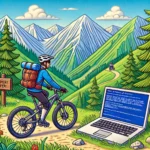Creating a home lab tailored for learning and experimenting with AI is an exciting and valuable endeavor for both enthusiasts and professionals. This guide will walk you through the process, offering detailed insights into setting up a home lab that caters to various AI learning purposes.
Why Build an AI Home Lab?
Benefits of an AI Home Lab
- Hands-On Experience: Gain practical experience by working on real-world AI projects.
- Customization: Tailor your setup to fit specific learning goals and interests.
- Cost-Effective Learning: Experiment with cutting-edge technologies without the high costs associated with formal training or cloud services.
- Skill Development: Improve your technical skills, from hardware setup to software configuration and coding.
Planning Your AI Home Lab
Define Your Goals
Before diving into the setup, clearly define what you want to achieve with your home lab. Possible goals include:
- Learning AI Algorithms: Study and implement various machine learning and deep learning algorithms.
- Data Science Projects: Work on data preprocessing, analysis, and visualization.
- Natural Language Processing (NLP): Experiment with language models, text generation, and sentiment analysis.
- Computer Vision: Explore image recognition, object detection, and other vision-related tasks.
- AI Research: Conduct research and contribute to the AI community.
Budget Considerations
Determine your budget, as this will influence your hardware and software choices. Keep in mind that building a powerful AI home lab can be expensive, but you can start with modest equipment and scale up as needed.
Choosing the Right Hardware
Essential Hardware Components
- Powerful CPU: A multi-core processor is essential for handling data processing and running complex algorithms. Look for CPUs with high clock speeds and multiple cores.
- High-Performance GPU: GPUs accelerate AI computations, especially for deep learning. NVIDIA’s CUDA-compatible GPUs, like the RTX or Quadro series, are popular choices.
- Ample RAM: At least 16GB of RAM is recommended, but 32GB or more is ideal for handling large datasets and running multiple virtual machines.
- Storage: A combination of SSD (for speed) and HDD (for capacity) is recommended. Ensure you have enough storage for datasets and software.
- Networking Equipment: Reliable routers and switches are necessary for a stable network connection. Consider setting up a separate network for your lab.
- Cooling Solutions: High-performance hardware generates heat, so invest in good cooling solutions to prevent overheating.
Optional Hardware Components
- NAS (Network Attached Storage): For additional storage and easy access to datasets across multiple devices.
- Dedicated AI Hardware: Devices like NVIDIA Jetson Nano or Google Coral for specific AI tasks.
- Peripherals: High-resolution monitors, ergonomic keyboards, and mice enhance the working experience.
Setting Up the Software Environment
Operating System
- Linux (Ubuntu): Widely used in AI development due to its flexibility and compatibility with AI frameworks.
- Windows: Suitable if you are comfortable with it, but ensure compatibility with AI software.
- macOS: Preferred by some due to its Unix-based system, but hardware upgrades are limited.
AI Frameworks and Libraries
- TensorFlow: A powerful open-source library for machine learning and deep learning projects.
- PyTorch: Known for its dynamic computation graph, it’s popular for research and development.
- Keras: A high-level neural networks API that runs on top of TensorFlow, making it easier to prototype models.
- scikit-learn: A robust library for traditional machine learning algorithms and data analysis.
- OpenCV: A library for computer vision tasks, such as image processing and video analysis.
- NLTK and spaCy: Libraries for natural language processing.
- LLaMA: An open-source large language model designed to understand and generate human-like text.
- Phi: An open-source AI model designed for scientific research and computational tasks.
- Hugging Face Transformers: A library that provides thousands of pre-trained models for various NLP tasks.
Development Tools
- Anaconda: A distribution of Python and R for scientific computing and data science.
- Jupyter Notebook: An interactive environment for writing and running code, visualizing data, and documenting workflows.
- Docker: Containerization allows you to create isolated environments for different projects.
- Git: Version control for tracking changes and collaborating on projects.
Setting Up Virtualization
- Proxmox VE: An open-source virtualization platform for managing virtual machines and containers.
- VMware ESXi: A robust platform for creating and managing virtual machines.
- VirtualBox: A free and easy-to-use virtualization tool for creating virtual environments.
Configuring Networking and Security
- Networking: Ensure your lab has a stable and fast internet connection. Set up a dedicated network if possible.
- Firewalls and Security: Implement firewalls, antivirus software, and regular updates to secure your home lab.
- VPN: For remote access to your lab securely.
Practical Projects to Get Started
Beginner Projects
- Image Classification: Use datasets like MNIST or CIFAR-10 to build simple image classification models.
- Spam Detection: Create a model to classify emails as spam or not using natural language processing.
- Stock Price Prediction: Implement a time series forecasting model to predict stock prices.
Intermediate Projects
- Chatbot Development: Build a conversational AI using NLP techniques and frameworks like Rasa.
- Object Detection: Use YOLO or SSD models to detect objects in real-time from video streams.
- Recommendation Systems: Develop a system to recommend products or content based on user behavior.
Advanced Projects
- Generative Adversarial Networks (GANs): Create models to generate realistic images or data.
- Reinforcement Learning: Implement RL algorithms to train agents in simulated environments.
- AI Research: Contribute to open-source AI projects or start your own research initiatives.
Open-Source Model Projects
- LLaMA for Text Generation: Experiment with LLaMA to generate human-like text and explore creative writing applications.
- Phi for Scientific Research: Utilize Phi for computational tasks in scientific research, such as simulating physical processes or analyzing large datasets.
- Transformers for NLP: Use Hugging Face Transformers to build and fine-tune models for tasks like translation, summarization, and question answering.
Resources for Continuous Learning
Online Courses and Tutorials
- Coursera: Offers courses from top universities on AI and machine learning.
- edX: Provides access to AI courses and programs from renowned institutions.
- Udacity: Features nanodegree programs focused on AI and data science.
Books and Publications
- “Deep Learning” by Ian Goodfellow, Yoshua Bengio, and Aaron Courville: A comprehensive guide to deep learning.
- “Pattern Recognition and Machine Learning” by Christopher Bishop: Covers a wide range of machine learning topics.
- “Hands-On Machine Learning with Scikit-Learn, Keras, and TensorFlow” by Aurélien Géron: Practical guide for implementing machine learning projects.
Community and Forums
- GitHub: Explore and contribute to open-source AI projects.
- Kaggle: Participate in data science competitions and learn from shared notebooks.
- Stack Overflow: Seek help and share knowledge with the developer community.
Conclusion
Building a home lab for AI is a rewarding journey that offers hands-on experience, skill development, and the freedom to explore various AI applications. By carefully selecting hardware, setting up a robust software environment, and engaging in practical projects, you can create a powerful platform for learning and experimentation. Incorporating open-source models like LLaMA, Phi, and Hugging Face Transformers will further enhance your capabilities, allowing you to stay at the forefront of AI development. Whether you’re a professional or an enthusiastic learner, a well-equipped AI home lab will pave the way for your success in the ever-evolving field of artificial intelligence. Happy experimenting!