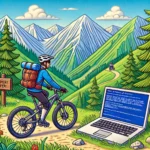Welcome to the world of home servers and homelabs, where enthusiasts and professionals alike create their own personalized computing environments for learning, experimentation, and innovation. In this article, we’ll delve into the myriad benefits of having a home server, explore the diverse opportunities it presents, and guide you through the process of setting up your own homelab using popular tools and technologies. Join us as we embark on a journey of discovery and empowerment in the realm of home computing.
Understanding the Importance of Home Servers and Homelabs
In an era of rapid technological advancement and digital transformation, having a home server or homelab offers numerous advantages for individuals, students, hobbyists, and professionals alike. Let’s explore some of the key reasons why setting up a home server can be a game-changer:
1. Learning and Skill Development
- Hands-On Experience: A home server provides a hands-on learning environment where you can experiment with different operating systems, networking configurations, and software applications.
- Skill Enhancement: Building and managing a home server helps you develop valuable technical skills in areas such as system administration, networking, virtualization, and cloud computing.
2. Innovation and Experimentation
- Freedom to Experiment: With a home server, you have the freedom to experiment with new technologies, test software configurations, and explore innovative solutions without the constraints of a production environment.
- Prototype Development: Home servers can serve as a platform for developing and testing prototypes, proof-of-concepts, and personal projects before deploying them in a professional or commercial setting.
3. Personal and Professional Projects
- Host Personal Services: A home server allows you to host your own services, such as a personal website, email server, file storage, media streaming, or gaming server, tailored to your specific needs and preferences.
- Professional Development: For IT professionals, a homelab provides an invaluable resource for honing skills, preparing for certifications, and experimenting with enterprise-grade technologies and configurations.
Ways to Set Up a Home Server: Exploring Different Approaches
Choosing the Right Tools and Technologies
When it comes to setting up a home server or homelab, there are several approaches and technologies to consider, each offering unique advantages and capabilities. Let’s explore some popular options:
1. Docker Containers
- Containerization: Docker allows you to create lightweight, portable containers for deploying and running applications, services, and microservices with ease.
- Isolation and Efficiency: Containers provide isolation between applications, making it easy to manage dependencies, scale resources, and optimize resource utilization.
2. Proxmox Virtual Environment
- Virtualization Platform: Proxmox VE is an open-source virtualization platform that combines virtualization, containerization, and software-defined storage in a single solution.
- Management Interface: Proxmox VE offers a web-based management interface for creating and managing virtual machines (VMs), containers, and virtual networks.
3. Virtual Machines (VMs)
- Hypervisor Technologies: Virtualization platforms like VMware vSphere, Microsoft Hyper-V, and KVM/QEMU allow you to create and manage virtual machines on your home server.
- Operating System Isolation: VMs provide full isolation between guest operating systems, enabling you to run multiple operating systems and applications on a single physical server.
4. Network-Attached Storage (NAS)
- Storage Solutions: NAS devices, such as FreeNAS, OpenMediaVault, and Synology DiskStation, provide centralized storage solutions for storing and sharing files, media, and backups.
- Data Redundancy and Accessibility: NAS systems offer features like RAID redundancy, remote access, and cloud integration for data protection and accessibility.
How to Get Started with Your Own Home Server
Building Your Homelab from Scratch
Ready to embark on your journey to building a home server or homelab? Follow these steps to get started:
1. Define Your Goals and Requirements
- Identify Your Objectives: Determine the purpose of your home server, whether it’s for learning, experimentation, personal projects, or professional development.
- Assess Your Hardware: Evaluate your existing hardware resources, such as CPU, RAM, storage, and networking capabilities, to determine if any upgrades or additions are needed.
2. Choose Your Platform and Technologies
- Select Your Tools: Choose the platform and technologies that best suit your needs and preferences, whether it’s Docker containers, Proxmox VE, virtual machines, or NAS storage solutions.
- Research and Explore: Take the time to research and explore different options, considering factors such as ease of use, compatibility, scalability, and community support.
3. Set Up Your Environment
- Install and Configure: Follow installation guides and documentation to set up your chosen platform and technologies on your home server hardware.
- Customize and Optimize: Customize your environment according to your requirements, optimizing settings for performance, security, and reliability.
4. Experiment and Learn
- Start Experimenting: Dive into your homelab environment and start experimenting with different configurations, applications, and services.
- Learn by Doing: Embrace a hands-on approach to learning, troubleshooting issues, and discovering new possibilities as you explore your home server setup.
Conclusion: Empowering Your Journey in Home Computing
As we conclude our exploration of home servers and homelabs, it’s clear that these platforms offer boundless opportunities for learning, experimentation, and innovation. Whether you’re a seasoned IT professional, a curious hobbyist, or a tech-savvy enthusiast, setting up a home server opens doors to a world of possibilities in the realm of home computing.
By harnessing the power of tools like Docker, Proxmox, virtual machines, and NAS storage solutions