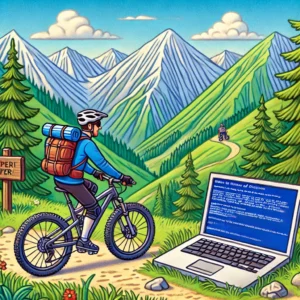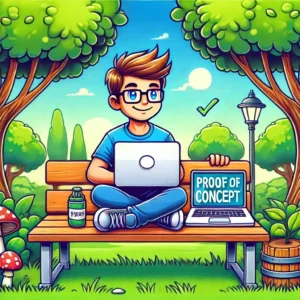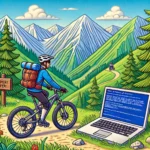Introduction
Cryptojacking, a stealthy cyber threat, exploits an individual’s computing resources to mine cryptocurrency without consent. This malicious activity can severely impact system performance and lead to significant energy costs. Understanding the technical intricacies and steps of how cryptojacking is conducted is crucial for cybersecurity professionals to effectively detect and prevent these attacks.
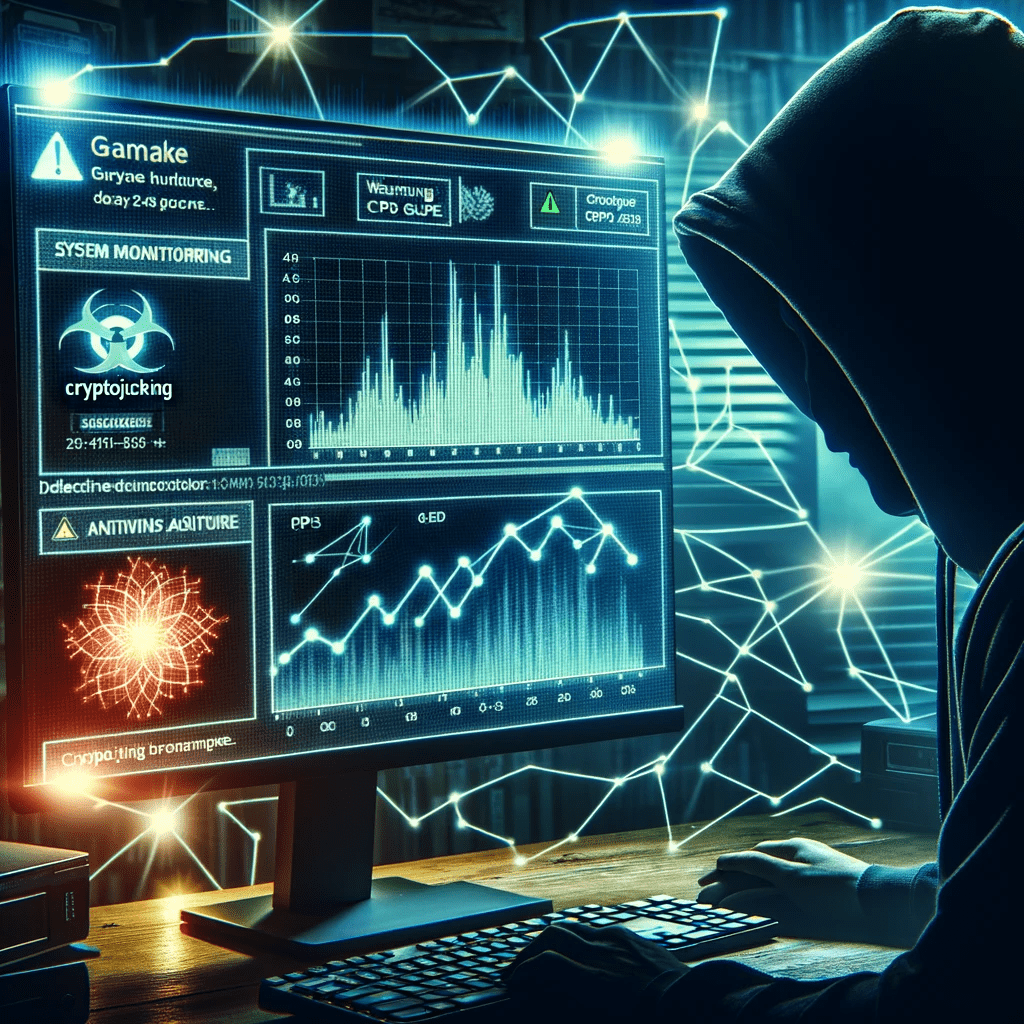
Technical Overview:
- Infection Vectors:
- Malicious Websites: Utilizing scripts that run in the browser.
- Phishing Emails: Containing links or attachments that execute the crypto-mining script.
- Exploiting Vulnerabilities: In software or network systems to install mining scripts.
- Script Deployment:
- Browser-Based Mining: Often involves embedding a JavaScript mining script (like CoinHive) into a website. When users visit the site, the script auto-executes.
- File-Based Mining: Involves installing a mining application on the victim’s machine, often through malware.
- Mining Process:
- The scripts or applications connect to a mining pool to increase efficiency and disguise the source.
- Utilize the processing power of the infected device to solve complex mathematical problems, validating blockchain transactions.
Execution Phases:
- Initial Access and Delivery:
- Gain access through phishing, malvertising, or exploiting vulnerabilities.
- Deliver the crypto-mining script or malware to the victim’s system.
- Execution:
- The script/malware establishes itself in the system, often with persistence mechanisms to remain active even after reboots.
- Starts utilizing the device’s CPU or GPU resources for mining operations.
- Evasion Techniques:
- Use of obfuscation and polymorphic code to evade detection by antivirus programs.
- Scripts may be designed to throttle mining activity to avoid arousing suspicion.
- Command and Control (C2) Communication:
- Some cryptojacking scripts/malware communicate with a C2 server for instructions and updates.
- This communication is often encrypted to avoid detection by network monitoring tools.
- Cryptocurrency Mining:
- The infected device performs cryptocurrency mining, sending the results to external servers or pools.
- Attackers receive the mined cryptocurrency, often in a wallet that aggregates gains from multiple victims.
Identifying Cryptojacking in Your System
Key Indicators of Cryptojacking:
- Unusual CPU and GPU Usage:
- High Resource Consumption: Monitor for unexpected high usage of CPU and GPU resources, especially when no resource-intensive tasks are running.
- System Monitoring Tools: Use tools like Task Manager in Windows or Activity Monitor in macOS to check for unknown processes consuming excessive resources.
- Overheating and Performance Issues:
- System Overheating: Cryptojacking can cause your device to overheat due to the strain on processing power.
- Sluggish Performance: A significant slowdown in system performance or applications taking longer to respond.
- Increased Electricity Bills:
- Unusual Energy Usage: A noticeable increase in your electricity bill could indicate that your system’s resources are being used extensively, possibly for mining activities.
- Network Traffic Analysis:
- Unusual Network Activity: Use network monitoring tools to detect unexpected or unexplained data transfer, particularly to unfamiliar IP addresses.
- Traffic to Mining Pools: Look for traffic to known cryptocurrency mining pools, which can be a clear indicator of cryptojacking.
- Browser Performance:
- Browser Slowdown: If the cryptojacking script is running in your browser, you might notice significant slowdowns or crashes.
- Task Manager in Browsers: Modern browsers have their own task managers which can show you the resource usage of each tab or extension.
- Antivirus and Anti-Malware Alerts:
- Security Software Notifications: Ensure your antivirus and anti-malware tools are up-to-date and pay attention to any alerts they might provide about suspicious activities.
What to Do If You Suspect Cryptojacking:
- Terminate Suspicious Processes: Use system monitoring tools to end any unknown or suspicious processes.
- Update and Run Security Scans: Regularly update your antivirus software and perform thorough system scans.
- Install Ad and Script Blockers: Use browser extensions that block ads and scripts to prevent browser-based cryptojacking scripts.
- Consult IT Professionals: If you’re unsure or need assistance, consult with cybersecurity professionals.
Conclusion:
Cryptojacking represents a significant threat to individual and organizational cybersecurity. The stealthy nature and potential profitability make it an attractive avenue for cybercriminals. Awareness of its technical aspects and execution steps is key for developing effective detection and prevention strategies.
Note to Cybersecurity Professionals: Regular system and network monitoring, updated security protocols, and user education are essential in combating cryptojacking. Understanding the technical details of these attacks empowers professionals to develop more robust security measures and response plans.