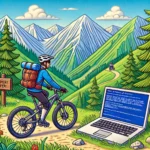Want to build a complex application. Traditionally, you’d juggle multiple services, configurations, and dependencies. But what if there was a way to manage them all seamlessly? Enter Docker Compose – your secret weapon for crafting multi-container applications with ease.
Docker Compose simplifies the deployment and management of containerized applications. It’s like an orchestra conductor, bringing together independent Docker containers (your instruments) to create a harmonious symphony (your application).
This comprehensive guide, crafted specifically for beginners, will equip you with the knowledge to leverage Docker Compose and streamline your development workflow.
Understanding Docker: The Foundation for Compose
Before diving into Compose, let’s establish a solid foundation. Docker is a platform for developing, deploying, and running applications using containers. These containers are lightweight, self-contained units that bundle your application code, its dependencies, and the operating system libraries it needs to run.
Think of a container like a shipping container. It holds everything your application needs – code, libraries, and configurations – all packaged neatly and ready to be shipped anywhere. This ensures consistent behavior regardless of the underlying environment.
Benefits of Docker Containers
- Portability: Containers run consistently across different environments, from your development machine to production servers.
- Isolation: Each container runs in isolation, preventing conflicts with other applications or the host system.
- Scalability: You can easily scale your application by adding or removing containers.
- Reproducibility: Containers guarantee a consistent environment, simplifying development and testing.
The Power of Docker Compose: Orchestrating Your Containers
While Docker excels at creating individual containers, Docker Compose shines in managing multi-container applications. It allows you to define and run all your application’s services with a single command.
Here’s how Docker Compose simplifies your life:
- Define Services in a YAML File: Docker Compose uses a user-friendly YAML file (often named docker-compose.yml) to define your application’s services, their configurations, dependencies, and networking. This file acts as the blueprint for your entire application.
- Multi-Container Orchestration: With a single command (docker-compose up), you can spin up all your defined services simultaneously. No more manually starting and configuring individual containers!
- Simplified Management: Docker Compose simplifies common tasks like stopping, restarting, and rebuilding services. Imagine managing an entire orchestra with just a few commands!
Key Features of Docker Compose
- Service Definition: Define your application’s services, specifying their image (pre-built container template), environment variables, volumes (persistent data storage), ports, and networks.
- Dependency Management: Declare dependencies between services, ensuring they start in the correct order.
- Networking: Configure how your services communicate with each other and the external network.
- Volumes: Define persistent data storage for your containers, ensuring data isn’t lost when containers restart.
- Scalability: Easily scale your application by scaling individual services within your docker-compose.yml file.
Getting Started with Docker Compose: A Hands-on Example
Let’s walk through a practical example to solidify your understanding. Imagine a simple web application that relies on a MySQL database. Traditionally, you’d manage these separately. But with Docker Compose, it becomes a breeze!
Create a docker-compose.yml file: This file defines your services. Here’s an example:
version: '3'
services:
web:
build: . # Build the web application image from the current directory
ports:
- "5000:5000" # Map container port 5000 to host port 5000
volumes:
- ./app:/app # Mount the current directory's "app" folder inside the container
db:
image: mysql:latest # Use the official MySQL image
environment:
MYSQL_ROOT_PASSWORD: my_secret_password # Set an environment variable for the database
volumes:
- mysql-data:/var/lib/mysql # Persistent storage for the database
volumes:
mysql-data: # Define a named volume for the databaseRun your application: With your docker-compose.yml file in place, navigate to your project directory in the terminal and run:
docker-compose up -dThis command instructs Docker Compose to:
- Build the web application image (if not already built) based on the instructions in your Dockerfile (not covered here, but often used alongside Compose).
- Start both the web and database services in the background (-d flag).
Interact with your application: Assuming your web application runs on port 5000, you can access it in your browser by visiting http://localhost:5000.
This simple example demonstrates the power of Docker Compose. With a single command, you’ve spun up a multi-container application with all its dependencies!
Beyond the Basics: Advanced Techniques with Docker Compose
As you gain experience, explore these advanced features of Docker Compose:
- Environment Variables: Define environment variables for different environments (development, staging, production) within your docker-compose.yml file.
- Service Linking: Link services together to enable communication without manual network configuration.
- Multi-service projects: Compose can manage complex applications with numerous services.
- Stacks: Group related Compose services into reusable stacks for modularity.
- Custom Networks: Configure custom networks for your services to control communication patterns.
Benefits of Using Docker Compose
- Simplified Development Workflow: Compose streamlines the development process by allowing you to focus on code without worrying about complex infrastructure setup.
- Improved Collaboration: A single docker-compose.yml file ensures everyone on your team has a consistent development environment.
- Faster Deployment: Easily deploy your application to different environments with a single command.
- Scalability: Scaling your application becomes effortless by adjusting the number of service instances in your Compose file.
Conclusion: Docker Compose – Your Multi-Container Orchestration Maestro
Docker Compose is a powerful tool that simplifies the development, deployment, and management of multi-container applications. By leveraging its capabilities, you can create robust, scalable applications and streamline your development workflow.
Whether you’re a beginner dipping your toes into containerization or a seasoned developer seeking to improve efficiency, Docker Compose is an invaluable asset. So, embrace the power of Compose, and start composing your way to successful multi-container deployments!