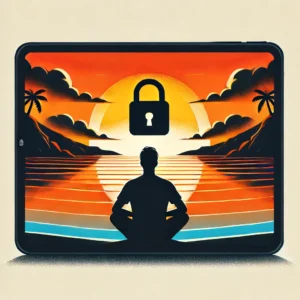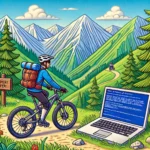1. Activate SSL Certificate
An SSL (Secure Sockets Layer) certificate is a non-negotiable component of your Shopify store’s security. While Shopify includes SSL support by default, it’s essential to ensure that it’s actively enforced. This certificate is your customers’ guarantee of a secure browsing experience. Here’s why it matters:
- Data Encryption: SSL routes all traffic through HTTPS, encrypting the data exchanged between the customer’s browser and your store. This encryption ensures that sensitive information like login credentials and payment details remain confidential and secure.
- Trust and SEO: Websites with active SSL certificates are viewed as more trustworthy by both customers and search engines. Google, for example, rewards secure sites with better search rankings.
- Legal Compliance: In some cases, industry and legal standards mandate the use of SSL for data protection. For instance, it’s essential for GDPR compliance.
To ensure your SSL certificate is active, go to your Shopify admin dashboard and check the “Online Store” settings. Under “Domains,” you can verify the SSL status and make sure it’s turned on.
2. Schedule Regular Backups
Shopify’s hosting infrastructure is indeed robust, but it can’t protect you from internal mishaps, such as accidental data deletion or theme overwrites. To safeguard your business against potential “oops” moments, it’s wise to set up regular backups. Here’s why it’s crucial:
- Data Resilience: A backup solution acts as an insurance policy for your store’s data, ensuring that you can recover swiftly from unexpected incidents.
- Peace of Mind: Knowing that your store’s inventory, customer data, blog posts, and pages are regularly backed up can give you peace of mind.
- Business Continuity: In the event of data loss, backups are your lifeline to keeping your business operational.
Shopify offers built-in backup and restore options, but there are also third-party apps available that provide more customization and control over your backup schedules.
3. Enforce Code Management Standards
For those looking to make extensive customizations to their store’s theme code, it’s vital to adopt code management standards to prevent potential issues. Here’s why you should consider these standards:
- Code Integrity: Code management standards, such as version control systems like Git, ensure the integrity of your theme code. They allow you to track changes, collaborate effectively, and roll back to previous versions if issues arise.
- Risk Mitigation: By controlling access to theme code and having strict procedures in place for making changes, you reduce the risk of unintended errors and website downtime.
- Development Efficiency: Using code management standards can make theme development more efficient and collaborative.
Shopify provides documentation and guides for theme editing, but for more advanced work, it’s highly recommended to implement version control and take regular backups of your theme.
4. Protect Against Fraud
While Shopify offers fraud analysis tools for all merchants and advanced solutions for Shopify Plus users, adding a dedicated fraud detection tool like NS8 can provide an extra layer of protection. Here’s why it’s a valuable addition to your security toolkit:
- Comprehensive Fraud Detection: Advanced fraud detection tools go beyond standard fraud analysis by providing protection against order fraud, advertising fraud, and poor performance.
- No Theme Code Modifications: Unlike some security measures that require theme code changes, tools like NS8 integrate seamlessly with your Shopify store, requiring no code modifications.
- Improved Customer Experience: Enhanced fraud protection ensures a safer and more trustworthy shopping experience, boosting customer confidence in your store.
Fraud protection tools like NS8 typically offer a range of functionalities right out of the box, making them a valuable addition to your store’s security arsenal.
5. Lock Restricted Content
In certain scenarios, you might need to control access to specific products, content, or sections of your store. Whether you want to differentiate between customer types, offer exclusive content to investors, or create member-only areas, the Locksmith app can be a valuable asset. Here’s how it can help:
- Customized Access Control: Locksmith allows you to create a variety of ‘lockdown rules’ to tailor access control to your specific business needs.
- Enhanced Security: By restricting access to sensitive content, you improve the overall security of your store.
- Improved User Experience: Providing differentiated access can create a more personalized and appealing shopping experience for various customer segments.
Locksmith simplifies the process of managing access and enhancing the security of your store, ensuring that your customers receive content and products tailored to their needs.
Implementing these security measures is not only about protecting your Shopify store but also about offering a better, more trustworthy experience for your customers. This, in turn, can lead to increased sales and a stronger online presence.
6. Proactive Store Monitoring:
Frequent, if not constant, monitoring of your Shopify store is crucial to prevent issues from snowballing into major problems. Unfortunately, many Shopify store owners only become aware of performance issues when they’ve already caused considerable damage. Imagine frustrated customers and abandoned shopping carts, a nightmare for any e-commerce business. This is where proactive store monitoring comes into play, and software like Rewind Monitor can be a lifesaver.
Rewind Monitor, operating silently in the background 24/7, continuously verifies the smooth operation of your store and ensures a hassle-free shopping experience for your customers. It’s part of Rewind’s comprehensive “all in one” store security suite, the Protection Suite. The system employs an alert mechanism to notify you of both “soft downtime” and “hard downtime.” Soft downtime affects specific parts of your store, while hard downtime compromises the entire functionality. You’ll receive notifications through email and Slack, and another notification once the issues are resolved.
By addressing service disruptions promptly, you can:
- Prevent customer frustration and revenue loss by swiftly implementing solutions, such as restoring product pages from a backup, temporarily hiding problematic third-party apps, or offering alternative payment methods during payment system outages.
- Avoid squandering advertising budgets, email campaigns, and SMS promotions on a non-functioning store or checkout.
- Proactively inform customers about service disruptions.
- Prepare your customer-facing teams for any functional issues.
7. Checking App Security:
Many e-commerce businesses rely on third-party apps to enhance the functionality and user experience of their websites. However, it’s vital to exercise caution when selecting and utilizing these apps, as not all apps are created equal in terms of security. Here’s what you should look for in a secure app:
- Ensure the app displays registered support numbers.
- Choose apps that maintain well-maintained websites with extensive help and documentation resources.
- Verify the app’s authenticity, preferably with certification or verification.
- Ensure that the app remains updated and compliant with security standards, such as SOC 2 audits.
- Check for positive user reviews on app stores to gauge the app’s reliability and security.
- Avoid apps that request unnecessary permissions and opt for those that transparently explain why specific permissions are needed.
- Beware of apps with anonymous ownership and unclear company details, as these could pose potential security risks.
8. Monitoring Suspicious Changes:
Unauthorized or fraudulent changes to your e-commerce site can lead to significant issues, including cybersecurity incidents. Keeping an eye out for these changes is crucial to maintaining your store’s security. Automated alert software, like Rewind Alerts, can act as a vigilant guard for your site. For example, it can notify you of an unusually high number of product updates, allowing you to define what you consider “suspicious.”
Rewind Alerts offers the following features:
- Email or SMS notifications for bulk product changes that occurred within a 24-hour timeframe.
- Sharing logs of product changes for your investigation and verification.
- The ability to mark alerts as “resolved” once the issue is addressed, ensuring your team remains informed.
9. Performance Monitoring:
To maintain a seamless shopping experience for your customers and prevent lost revenue, it’s essential to deploy performance monitoring tools such as Rewind Monitor. These tools actively track and identify any impacts on your store’s performance, enabling swift action to keep your checkouts running smoothly.
10. Third-Party Backup Solutions:
Data loss can be a devastating scenario for any Shopify store owner. To protect against data loss resulting from various factors, including malware, third-party apps, CSV upload errors, or human mistakes, it’s crucial to implement a reliable backup solution. Tools like Rewind Backups can be a lifesaver. They not only safeguard your data but also offer diverse backup options, including incremental backups for minor errors and full recovery backups for more extensive data loss scenarios.
11. Securing Your Shopify Data:
Facing unexpected data loss or downtime is a nightmare for any Shopify store owner. By following the steps outlined above, you can ensure the safety of your valuable data and maintain the operational integrity of your store.
Remember, security should always be a top priority for your e-commerce business, and implementing these measures can help safeguard your Shopify store from potential threats and disruptions.