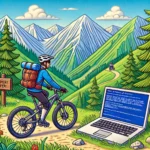In the area of network analysis and troubleshooting, two prominent tools often come into play: Fiddler and Wireshark. While both serve the purpose of dissecting network traffic, they differ in their approach, features, and use cases.
Fiddler
Fiddler is a web debugging proxy tool primarily designed for inspecting and manipulating HTTP and HTTPS traffic. It acts as an intermediary between the client and server, capturing and displaying network requests and responses in an easily digestible format. Here’s what makes Fiddler stand out:
- User-Friendly Interface: Fiddler boasts a user-friendly GUI that simplifies the process of capturing and analyzing HTTP traffic. Its intuitive layout and customizable views make it ideal for web developers and testers.
- HTTP(S) Inspection and Manipulation: Fiddler excels at dissecting HTTP and HTTPS traffic, allowing users to inspect headers, payloads, cookies, and more. It also enables users to manipulate requests and responses on-the-fly, facilitating debugging and testing tasks.
- Performance Testing and Optimization: Beyond debugging, Fiddler can be used for performance testing and optimization by measuring latency, throughput, and response times. Its built-in statistics and performance profiling tools aid in identifying bottlenecks and optimizing web applications.
Wireshark
Wireshark, on the other hand, is a powerful network protocol analyzer that captures and displays network packets across a wide range of protocols. Unlike Fiddler, which focuses on HTTP traffic, Wireshark provides comprehensive packet-level analysis for all types of network communication. Here’s what sets Wireshark apart:
- Protocol Agnosticism: Wireshark supports hundreds of protocols, including TCP/IP, UDP, DNS, DHCP, FTP, SSH, and more. This protocol agnosticism makes it suitable for analyzing a diverse range of network traffic, from local networks to the Internet.
- Deep Packet Inspection: Wireshark provides granular insight into network packets, allowing users to dissect protocols, examine packet headers, payloads, and metadata, and perform sophisticated filtering and search operations.
- Forensic Analysis and Security Investigations: Wireshark is widely used for forensic analysis and security investigations, enabling users to detect anomalies, identify malicious activity, and analyze network attacks such as DDoS, malware infections, and intrusion attempts.
Choosing the Right Tool:
- Use Fiddler If: You primarily deal with web development, debugging web applications, analyzing HTTP(S) traffic, and need a user-friendly interface with powerful debugging and performance testing capabilities.
- Use Wireshark If: You require deep packet inspection, protocol analysis across a wide range of protocols, forensic analysis, security investigations, or troubleshooting complex network issues beyond HTTP traffic.