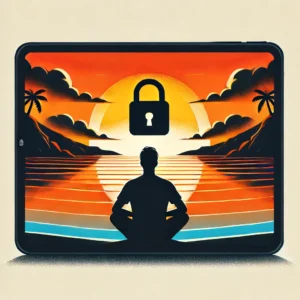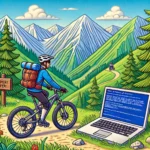In today’s mobile-first world, web developers must ensure their applications perform seamlessly on mobile devices. Testing on actual mobile devices provides the most accurate representation of user experience, uncovering potential issues that emulators might miss. Here’s a streamlined guide to efficiently test your web applications on mobile devices using a Mac environment.
The Importance of Real Device Testing
While Chrome DevTools and other emulators are invaluable for initial responsive design checks, they cannot fully replicate the behavior of mobile browsers. Differences in rendering engines, performance characteristics, and user interactions mean that testing on actual hardware is irreplaceable. This approach helps identify and fix mobile-specific bugs early in the development process, enhancing the overall quality of your application.
Easy Mobile Testing on a Mac: Step-by-Step Guide
Step 1: Serve to Localhost
First, you need to serve your web application locally. This is a routine step where you set up your application to run on your development machine’s localhost, typically accessible via a specific port number (like 8080).
- Action: Start your web server as you normally would and note the port number. For example, if you’re using Node.js and Express, you might run
node app.jsto start your server on port 8080.
Step 2: Find Your Local IP Address
Next, you need to find the IP address of your development machine on your local network. This allows your mobile device to access the application served on your Mac.
- Action: On your Mac, go to System Preferences > Network. Select ‘Wifi’ and look for the ‘Status’ section, which will display your IP address.
- Note: Your local IP can change depending on the network settings. It’s usually stable daily, but verify if your device reconnects or network settings change.
Step 3: View on Your Mobile Device
With your application running and your local IP address in hand, you can now view your application on any mobile device connected to the same WiFi network.
- Action: Open a web browser on your mobile device and navigate to
http://<Local IP Address>:<Port Number>.For instance, if your local IP is192.168.1.8and your server is on port8080, you would enterhttp://192.168.1.8:8080in your mobile browser.
Why This Method Works
This method simulates a more realistic user environment than most emulators can provide. Here’s why it’s effective:
- Real Interaction: Testing on a real device allows you to interact with your application as a user would, using touch gestures, varying network conditions, and other mobile-specific features.
- Accurate Display: Mobile devices show the true rendering of CSS, JavaScript, and other web technologies, which can differ subtly or significantly from desktop browsers.
- Instant Feedback: Changes on your development server reflect immediately on your mobile device, making it easier to test fixes and updates in real-time.
Tips for Efficient Testing
- Keep Devices Ready: Have your test mobile devices fully charged and within reach from your development station.
- Use Developer Tools: While you can’t use DevTools directly on mobile, you can still debug remotely using tools like Safari’s Web Inspector for iOS or Chrome’s Remote Debugging for Android.
- Automate Where Possible: For repetitive tests, consider using mobile test automation tools like Appium or BrowserStack to automate actions on mobile devices.
Conclusion
By testing your web applications on actual mobile devices, you ensure that users receive the highest quality experience, irrespective of their device choice. This method, using a local IP and WiFi network, simplifies the process significantly for Mac users, bridging the gap between development and real-world use.
For more detailed instructions on setting up your environment and other developer tips, visit Apple’s macOS Developer Library and Mozilla’s Developer Network.
By integrating these practices into your development workflow, you enhance not only the user experience but also the reliability and robustness of your web applications on mobile platforms. Happy testing!