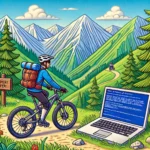Welcome to the realm of self-hosted services, where you can transform your home server into a versatile, customizable platform tailored to your specific needs. In this guide, we’ll explore must-have self-hosted services that can elevate your home server setup, focusing on solutions that offer privacy, control, and flexibility. From file storage and media streaming to network security and automation, these essential tools will empower you to create a robust and efficient home computing environment.
Self-Hosted File Storage and Sharing
1. Nextcloud
- Overview: Nextcloud is a powerful, open-source platform for file storage, sharing, and collaboration.
- Features: With Nextcloud, you can sync files across devices, share files with others, and access your data from anywhere.
- Benefits: Enjoy full control over your data, encryption for enhanced security, and extensible features through plugins and integrations.
- Self-Hosted Version: Host Nextcloud on your home server to create your own private cloud storage solution. Learn more about Nextcloud.
2. Syncthing
- Overview: Syncthing is a decentralized file synchronization tool that allows you to sync files directly between devices.
- Features: Syncthing offers end-to-end encryption, automatic syncing, and support for multiple platforms.
- Benefits: Keep your files synchronized across devices without relying on third-party servers or cloud storage providers.
- Self-Hosted Version: Install Syncthing on your home server to create your own private file syncing network. Explore Syncthing.
Self-Hosted Media Streaming and Entertainment
1. Jellyfin
- Overview: Jellyfin is an open-source media server platform for organizing, streaming, and accessing your media library.
- Features: Jellyfin supports a wide range of media formats, offers transcoding capabilities, and provides apps for various devices.
- Benefits: Enjoy your favorite movies, TV shows, music, and photos on any device, with full control over your media library.
- Self-Hosted Version: Set up Jellyfin on your home server to create your own private media streaming server. Discover Jellyfin.
2. Plex Media Server (Self-Hosted Version)
- Overview: Plex is a popular media server platform that allows you to organize and stream your media collection.
- Features: Plex offers features like automatic metadata retrieval, remote access, and mobile syncing.
- Benefits: Enjoy a user-friendly interface, extensive library management tools, and support for various devices.
- Self-Hosted Version: Install Plex Media Server on your home server for complete control over your media streaming experience. Learn more about Plex.
Self-Hosted Backup and Data Protection
1. Duplicati
- Overview: Duplicati is an open-source backup solution that encrypts and stores your data in the cloud or on remote servers.
- Features: Duplicati offers incremental backups, encryption, and compression for efficient data storage.
- Benefits: Protect your data against loss or corruption with automated backup schedules and secure storage options.
- Self-Hosted Version: Deploy Duplicati on your home server to create your own private backup solution. Explore Duplicati.
2. Restic
- Overview: Restic is a fast, secure, and efficient backup program that supports various backends for storage.
- Features: Restic offers deduplication, encryption, and data integrity checks for reliable backups.
- Benefits: Backup your data to local or remote repositories with ease, ensuring data protection and accessibility.
- Self-Hosted Version: Install Restic on your home server to create a self-hosted backup solution tailored to your needs. Discover Restic.
Self-Hosted Network Services
1. Pi-hole
- Overview: Pi-hole is a DNS sinkhole that blocks ads and trackers at the network level, improving privacy and security.
- Features: Pi-hole acts as a network-wide ad blocker, reducing bandwidth usage and speeding up web browsing.
- Benefits: Protect your devices from malware and tracking while enjoying a cleaner and faster internet experience.
- Self-Hosted Version: Deploy Pi-hole on your home server to block ads and trackers for all devices on your network. Learn more about Pi-hole.
2. NGINX Proxy Manager
- Overview: NGINX Proxy Manager is a reverse proxy and SSL manager that simplifies the process of hosting multiple websites and services.
- Features: NGINX Proxy Manager offers a web-based interface for managing proxy hosts, SSL certificates, and routing rules.
- Benefits: Easily host multiple websites and services on a single server with HTTPS encryption and custom domain support.
- Self-Hosted Version: Install NGINX Proxy Manager on your home server to manage reverse proxy and SSL configurations. Discover NGINX Proxy Manager.
Self-Hosted Automation and Management
1. Home Assistant
- Overview: Home Assistant is an open-source home automation platform that allows you to control smart devices and automate tasks.
- Features: Home Assistant supports a wide range of devices, integrations, and automation workflows.
- Benefits: Create a personalized smart home environment, automate routine tasks, and monitor devices with ease.
- Self-Hosted Version: Set up Home Assistant on your home server to create your own private smart home hub. Explore Home Assistant.
2. Portainer
- Overview: Portainer is a lightweight management UI for Docker environments that simplifies container management and deployment.
- Features: Portainer offers a user-friendly interface for managing Docker containers, images, volumes, and networks.
- Benefits: Monitor container performance, deploy applications with ease, and manage Docker resources efficiently.
- Self-Hosted Version: Deploy Portainer on your home server to manage your Docker containers and environments seamlessly. Discover Portainer.
Conclusion: Unlock the Power of Self-Hosted Services
As we conclude our exploration of must-have self-hosted services for your home server, it’s clear that these tools and technologies offer unparalleled flexibility, control, and privacy. Whether you’re looking to store files, stream media, backup data, or automate tasks, self-hosted solutions empower you to create a personalized computing environment tailored to your needs.
By incorporating these essential services into your home server setup, you can take full control of your digital life, enhance your privacy and security, and enjoy a seamless and efficient computing experience. So, don’t wait any longer—explore the world of self