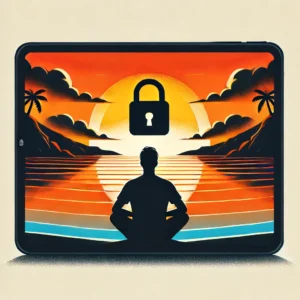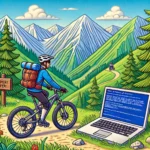Data breaches can expose sensitive personal information, including passwords, putting your digital and financial security at risk. Here’s a step-by-step, detailed guide on how to find out if your password has been compromised and what actions you can take to protect yourself.
Step 1: Use Have I Been Pwned
Have I Been Pwned is a highly regarded resource that can help you check if your personal data has been part of a known breach? Here’s how to use it effectively:
- Visit the Website: Go to Have I Been Pwned.
- Enter Your Email: Type the email address you use for your accounts into the search bar.
- Review Results: The site will show if your email is linked to any breaches. It lists each incident and provides details about the nature of the data exposed.
Step 2: Check for Exposed Passwords
If your email has been compromised, your passwords might be at risk too:
- Search for Passwords: Have I Been Pwned also offers a feature to check if your passwords have been exposed. Visit the Passwords section on the site.
- Enter Your Password: Safely check your password against known breached passwords. This service hashes your password locally on your browser before sending the hash to be checked, ensuring your password never leaves your device.
Step 3: Review and Secure Your Accounts
After identifying which breaches involve your data, take immediate steps to secure your accounts:
- Change Compromised Passwords: Update any accounts using compromised passwords, starting with your most sensitive accounts, like email and banking.
- Use Strong Passwords: Create strong, unique passwords for each account. Consider using a passphrase or a mix of letters, numbers, and special characters.
- Employ a Password Manager: A password manager can generate and store complex passwords for you, making it easier to manage multiple accounts.
Step 4: Enable Two-Factor Authentication (2FA)
Adding an extra layer of security can significantly decrease the risk of unauthorized access:
- Implement 2FA: Enable two-factor authentication on all your accounts, especially those containing sensitive personal or financial information.
- Use Authenticator Apps: Where possible, use an authenticator app instead of SMS for 2FA, as it offers better security.
Step 5: Monitor Your Accounts and Stay Informed
Keep an eye on your digital footprint:
- Sign Up for Alerts: Services like Have I Been Pwned allow you to sign up for notifications if your email appears in future breaches.
- Regularly Check Your Accounts: Regularly review your account statements and login histories for any unusual activity.
Step 6: Educate Yourself About Phishing Scams
Be proactive in recognizing and avoiding phishing attempts:
- Recognize Signs of Phishing: Be wary of emails or messages that urge immediate action, request sensitive information, or contain unfamiliar links or attachments.
- Verify Contact: If an email or message appears to be from a legitimate company but seems suspicious, contact the company directly using a trusted method to verify its authenticity.
Conclusion
Identifying whether your password has been compromised in a data breach is crucial in taking timely steps to protect your information. By regularly checking breach databases, securing your accounts, and staying informed about the latest security practices, you can significantly reduce the impact of a data breach on your personal and financial well-being.