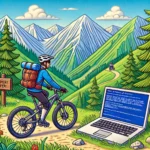Navigating the diverse landscape of Linux distributions can be daunting, especially with each distro catering to specific needs and preferences. In this detailed guide, we’ll dive into the technical aspects and unique features of popular Linux distributions including Ubuntu, Fedora, Debian, Red Hat Enterprise Linux (RHEL), Arch Linux, Kali Linux, and Parrot OS, providing insights into which environments each is best suited for.
1. Ubuntu: The Desktop and Server Favorite
Kernel and Architecture: Ubuntu generally uses the latest LTS (Long-Term Support) kernel, which ensures stability and support for up to five years. It supports x86, x86-64, ARM, and more, making it versatile across different hardware platforms.
Package Management: Utilizes APT and DEB packages, facilitating easy updates and installation of software.
Ideal Use-Cases: Given its user-friendly design and comprehensive support, Ubuntu is excellent for beginners, developers working on desktop applications, and server environments needing stable, long-term solutions.
2. Fedora: The Cutting-Edge Workstation
Kernel and Architecture: Fedora is known for adopting the latest Linux kernel releases quickly, providing users with modern kernel features.
Package Management: Uses RPM with the DNF package manager, known for its robust performance and strong dependency handling.
Ideal Use-Cases: Fedora is a top choice for software developers and tech enthusiasts who need the latest software features and development tools. It’s also great for virtualization and containerization tasks thanks to its strong integration with tools like Docker and Kubernetes.
3. Debian: The Stability Pro
Kernel and Architecture: Often lags behind on kernel updates to ensure maximum stability. Supports a broad array of architectures from ARM to x86 and x86-64.
Package Management: Also uses APT and DEB, with a focus on stable and thoroughly tested packages.
Ideal Use-Cases: Debian is perfect for production servers and environments where stability trumps the need for the latest software. Its extensive package repositories make it a solid choice for developers who need a reliable platform.
4. Red Hat Enterprise Linux (RHEL): The Enterprise Backbone
Kernel and Architecture: Maintains a custom-tailored kernel optimized for enterprise needs, focusing on security and stability.
Package Management: Employs RPM packages managed with YUM, which includes enterprise-grade features.
Ideal Use-Cases: RHEL is designed for commercial and enterprise use, offering long-term support contracts and certifications for various enterprise software. It’s ideal for businesses seeking a robust, secure, and supported Linux environment.
5. Arch Linux: The Minimalist’s Dream
Kernel and Architecture: Uses a rolling release model to provide the latest Linux kernel and software updates continuously.
Package Management: Features Pacman, known for its speed and simplicity, and provides access to the AUR (Arch User Repository) for bleeding-edge or less common software.
Ideal Use-Cases: Arch is best for experienced Linux users who want a custom-built system or who enjoy tweaking and optimizing their OS. It’s also suitable for educational purposes to learn more about Linux internals.
6. Kali Linux: The Security Expert’s Toolkit
Kernel and Architecture: Focuses on a stable but responsive kernel suitable for security tasks.
Package Management:Based on Debian’s package management but includes many custom tools and utilities geared towards penetration testing.
Ideal Use-Cases: Kali is optimized for security professionals and ethical hackers. It includes tools for network analysis, vulnerability scanning, and penetration testing, making it the go-to choice for security assessments.
7. Parrot OS: Security Plus Privacy
Kernel and Architecture: Similar to Kali, with modifications for increased security and privacy.
Package Management:Also based on Debian’s system, emphasizing tools for privacy and forensic analysis.
Ideal Use-Cases: Parrot OS is ideal for security experts, forensic analysts, and those who prioritize privacy. It includes tools for cryptography, privacy enhancement, and forensic recovery, in addition to those found in Kali.
Conclusion
Choosing the right Linux distro depends on your specific needs—be it for general use, software development, enterprise deployment, security testing, or educational purposes. Each distro offers unique features that cater to different segments of the user base. By understanding the underlying technology and intended use-case of each, you can select a Linux environment that not only fits your immediate needs but also enhances your overall computing experience.