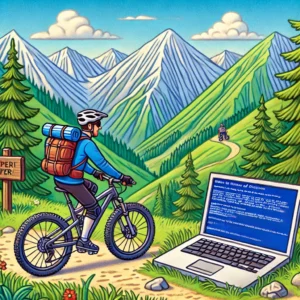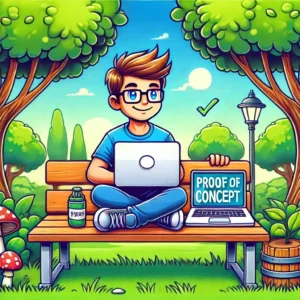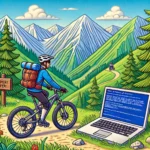The secure nature of HTTPS (Hypertext Transfer Protocol Secure) is a fundamental aspect of Internet communication. It safeguards data as it travels between your browser and a web server, ensuring your sensitive information remains confidential. However, there are legitimate reasons to decrypt HTTPS traffic, such as network troubleshooting and monitoring for security purposes. In this article, we’ll explore three methods to decrypt HTTPS traffic: using private RSA keys in Wireshark, generating an SSLKEYLOG file, and employing Man-in-the-Middle (MITM) techniques. We’ll also discuss the implications and ethical considerations of each approach.
HTTPS Traffic decryption Methods
1. Decrypting HTTPS Traffic with Wireshark and Private RSA Keys:
Wireshark is a powerful network protocol analyzer that allows you to capture and inspect network traffic. To decrypt HTTPS traffic using Wireshark, you need access to the server’s private RSA key. Here’s how it works:
- When the server and client establish a secure connection, the server sends its SSL/TLS certificate, which includes its public key.
- The client uses this public key to encrypt data before sending it to the server.
- The server, with its private RSA key, can decrypt the data.
To decrypt the traffic:
- Obtain the server’s private RSA key.
- In Wireshark, go to Edit > Preferences > Protocols > SSL(or TLS).
- Point Wireshark to the RSA key file.
- Wireshark will decrypt the captured HTTPS traffic.
Implications: This method is practical for network administrators and security professionals. However, obtaining the private RSA key may be legally and ethically challenging.
The RSA private key file can only be used in the following circumstances:
- The cipher suite selected by the server is not using (EC)DHE.
- The protocol version is SSLv3, (D)TLS 1.0-1.2. It does not work with TLS 1.3.
- The private key matches the server certificate. It does not work with the client certificate or the Certificate Authority (CA) certificate.
- The session has not been resumed. The handshake must include the ClientKeyExchange handshake message.
2. Generating an SSLKEYLOG File for Decryption:
Many modern browsers support the generation of an SSLKEYLOG file, which contains session keys for encrypted connections. This file can be used with Wireshark to decrypt HTTPS traffic. Here’s how:
- Enable SSL key logging in your browser. For example, in Chrome, you can set the environment variable SSLKEYLOGFILE to a file path.
- Capture network traffic with Wireshark.
- In Wireshark, go to Edit > Preferences > Protocols > SSL and point to the SSLKEYLOG file.
- Wireshark will decrypt the captured HTTPS traffic.
Implications: This method is less intrusive than obtaining private keys and is useful for debugging and monitoring. However, it requires cooperation from the browser and may not be available for all web sessions.
3. Decrypting HTTPS Traffic with MITM (Man-in-the-Middle) Techniques:
MITM attacks involve intercepting and potentially altering communications between two parties. While these techniques are often associated with malicious activities, they can be used for legitimate purposes like network analysis and security testing. To decrypt HTTPS traffic using MITM:
- Set up a proxy server that acts as an intermediary between the client and server.
- The client establishes a connection with the proxy, which, in turn, establishes a separate connection with the server.
- The proxy decrypts and inspects the traffic before re-encrypting it to the server.
Implications: MITM techniques can be a powerful tool for network analysis, but they must be used responsibly and within legal boundaries. Users’ privacy and security must be protected, and consent should be obtained if traffic interception occurs.
Some famous tools:
Ethical Considerations:
It’s essential to consider the ethical implications of decrypting HTTPS traffic. When using these methods, respect privacy and adhere to legal regulations. Decrypting traffic without proper authorization or for malicious purposes can lead to legal consequences and harm to individuals’ privacy.
Conclusion:
Decrypting HTTPS traffic can be a valuable tool for network administrators, security professionals, and developers. However, it must be approached with caution and ethical responsibility. Each method has its implications and considerations, and the decision to decrypt HTTPS traffic should be made with a clear understanding of the potential risks and legal requirements. Always prioritize privacy and security when employing these techniques.